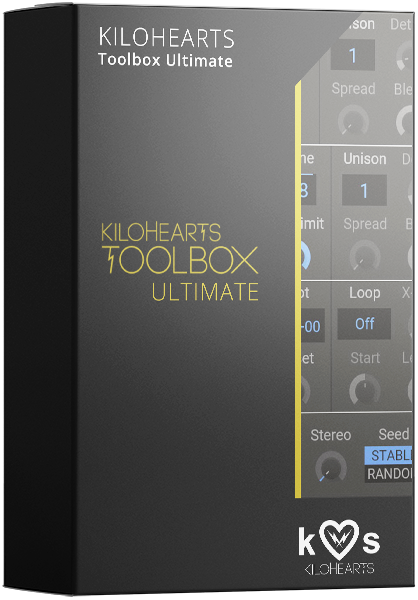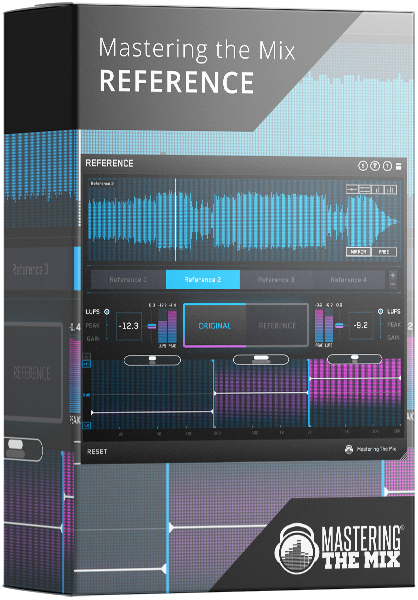- Sorry, this product cannot be purchased.
BASSROOM | Final Mix and Mastering EQ
$70.00
NOTE: All sales of software products are final and do not include refunds.
The struggle for the perfect low-end is over. BASSROOM is a final mix and mastering EQ that helps beginners and pros nail their low-end in seconds. It does this by delivering exceptional sound quality and suggesting genre-specific EQ adjustments a great audio engineer in a world-class studio would make.
HOW TO USE BASSROOM IN 4 SIMPLE STEPS
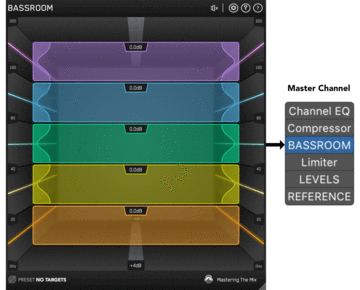
1. Load On Master Channel
BASSROOM uses complex algorithms that accurately identifies how the human ear perceives low-frequencies relative to the balance of the whole mix. For that reason it should be loaded on your master channel so it can analyse and be applied to your whole mix.
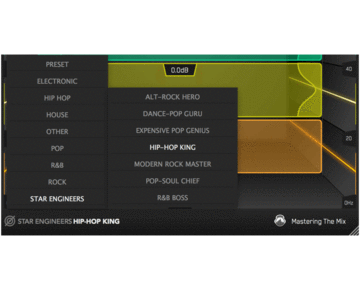
2a. Choose A Preset
To get the most value from BASSROOM, start by selecting a preset that best suits the material you’re working on.
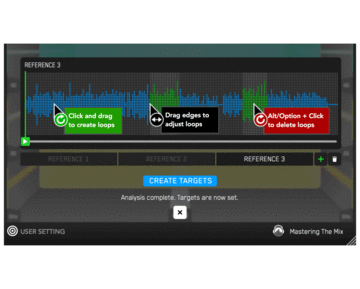
2b. Or Create A Target
You can create your own target values by clicking the target icon in the bottom left corner and importing reference tracks.
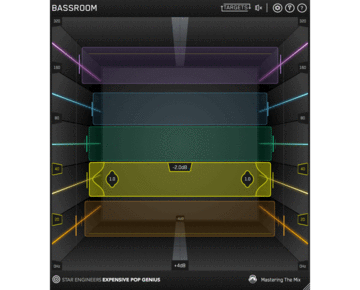
3. Shape Your Low-end
Now monitor a bass heavy section of your production (i.e. the drop or chorus), and you’ll see the targets move to the suggested EQ positions based on the tonal balance of your mix compared to the tonal balance of your preset. Use the targets to get a great starting point, then adjust by ear to tweak your low-end to perfection. The algorithm accounts for differences in loudness, so the targets will be accurate and relevant whether you’re mixing or mastering.
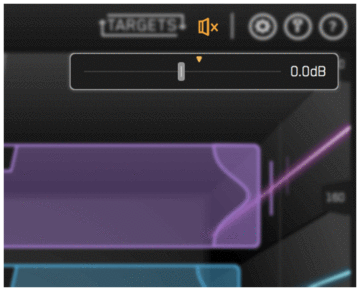
4. Level Match
The EQ adjustments may have changed the overall gain of your audio. If the gain has changed by more than 2dB the speaker icon will turn orange. Hover your mouse over the bypass icon to open the output gain and level match pointer. Match the gain slider to the level match pointer to match the perceived loudness of your audio before it passed through BASSROOM.

Hear The Difference!
Not only will your low-end fall into place, but the level matching will give you a well balanced sound across the whole frequency spectrum. Toggle bypass on and off to hear the difference.
SPECIFICATIONS
Available in VST, VST3, Audio Units and AAX formats (64-bit and 32-bit).
MAC OSX Requirements
OS X 10.8 or higher. 64-bit AU, VST 2/3 or AAX host.
WINDOWS Requirements
Windows 7, 8 or 10. 32-bit or 64-bit VST 2/3 or 64-bit AAX host.



![SOFTWARE-BOX-MTM-BASSROOM-1[1]](https://warpacademy.com/wp-content/uploads/2019/12/SOFTWARE-BOX-MTM-BASSROOM-11.png)