Ableton Live 9 Jumpstart
$199.00
Learn 90% of Ableton Live in one month!
- Throw out that user manual and learn Live by doing! Make a song as you learn the program.
- Not only will you learn what each feature does, but how to use it creatively, and why it is important.
- Jumpstart your path to musical expression! Master Live so you can get on with making music!
Learn Ableton Live 9 FAST!
Ableton Live 9 Jumpstart is specifically designed to be the best and fastest way to learn Live 9 thoroughly. It is ideal for anyone new to Ableton Live.
Not only will you learn what Live can do and how to use it, you will also learn the fundamental concepts behind each control that provide deeper and more useful understanding. You will learn by doing, building a song from start to finish throughout the course, seeing each concept applied creatively in real-world scenarios. Over the four week course, you will have access to over 8 hours of super-crisp, streaming HD videos. You can watch these on-demand and have lifetime access to them after signing up for the course, giving you as much time as you need to fully absorb all the content.
An Introduction to Ableton Live 9 Jumpstart
What You Get
- Over 8 hours of in-depth, super-crisp, streaming HD video instruction training with Jake Perrine, Ableton Live Certified Trainer and author of the book Power Tools for Ableton Live 9.
- Downloadable Ableton Live Project and Set files used in the instructional material so you can easily follow along and refer back to them when it is over.
- A grab bag of over 100 samples from online sample vendor SoundstoSample.com that you can use in any future composition.
- Student discount pricing (20-60% off) on third-party software from our partners!
Preview Video: File Management in Live 9
Ableton Live 9 Jumpstart is a lengthy course spanning 8 hours of videos and exercises. It will take you from a complete noob to solid competency of the core functionality of Ableton Live 9.
This course is jammed full of practical knowledge, explantations, and concise breakdowns of why things work the way they do, above and beyond how to use Live. Concepts such as file management, getting the most power out of your computer, serial and parallel processing, and mix exporting are explored, just to name a few. You will learn so much more than the Live manual–or even a book–could ever teach you.
Preview Video: Recording Audio in Arrangement View
What You’ll Learn
We guarantee after taking this course you’ll be able to:
- Identify and use Live’s various file types, navigate the Library, and manage the samples in your Project.
- Use Session and Arrangement View to their fullest potential, and incorporate their inherent strengths into your workflow.
- Warp, Quantize, or Groove any Clip of audio or MIDI data to fit in time and key with your song.
- Record audio and MIDI into Live Clips.
- Have a working knowledge of audio effects, including how, when, and why to use them.
- Have a working knowledge of Audio Effect Racks, Instrument Effect Racks, MIDI Effect Racks, and Drum Racks.
- Use the ‘Audio to MIDI and Slice to New MIDI Track’ functions.
- Set up and configure your MIDI gear to work with Live.
- Use Automation and Modulation, understand the differences between the two, and when to use each.
- Export your final mix to a stereo file.
Preview Video: Watch Lesson 1 of Ableton Live 9 Jumpstart Free!
About the Instructor
Warp Academy’s Lead Trainer and Ableton Certified Trainer Jake Perrine was an Instructor in Audio Production for over a decade at the Art Institute of Seattle; is a seasoned mixing and mastering engineer with over 200 album credits to his name; is a composer, performer and DJ under the name Spire; and author of three popular books on Ableton Live: Producing Music with Ableton Live; Sound Design, Mixing, and Mastering with Ableton Live; and Power Tools for Ableton Live 9, all published by Hal Leonard. Visit his Trainer Profile page for more information.
Satisfaction Guarantee
We want you to feel as excited as we are about anything you buy on this site. If you’re not 100% happy with your purchase within the first 30 days – for any reason – we’ll refund it, plain and simple.
Course Requirements
- Access to a computer with a broadband internet connection.
- A working copy of Live 9 (standard) is recommended, although almost all of the course can be done with Live 9 Intro. Live 9 Suite is not required (but is a lot of extra fun!).
- Headphones or studio monitors.
- A MIDI keyboard controller is recommended, but not required.
| Video Episodes | 26 |
|---|---|
| Total Length | 8 hours |
| DAW Used | Live 9 & Live 9 Suite |
| Downloads | Ableton Live Project Files, Set Files, Samples |
| Skill Level | Beginner |





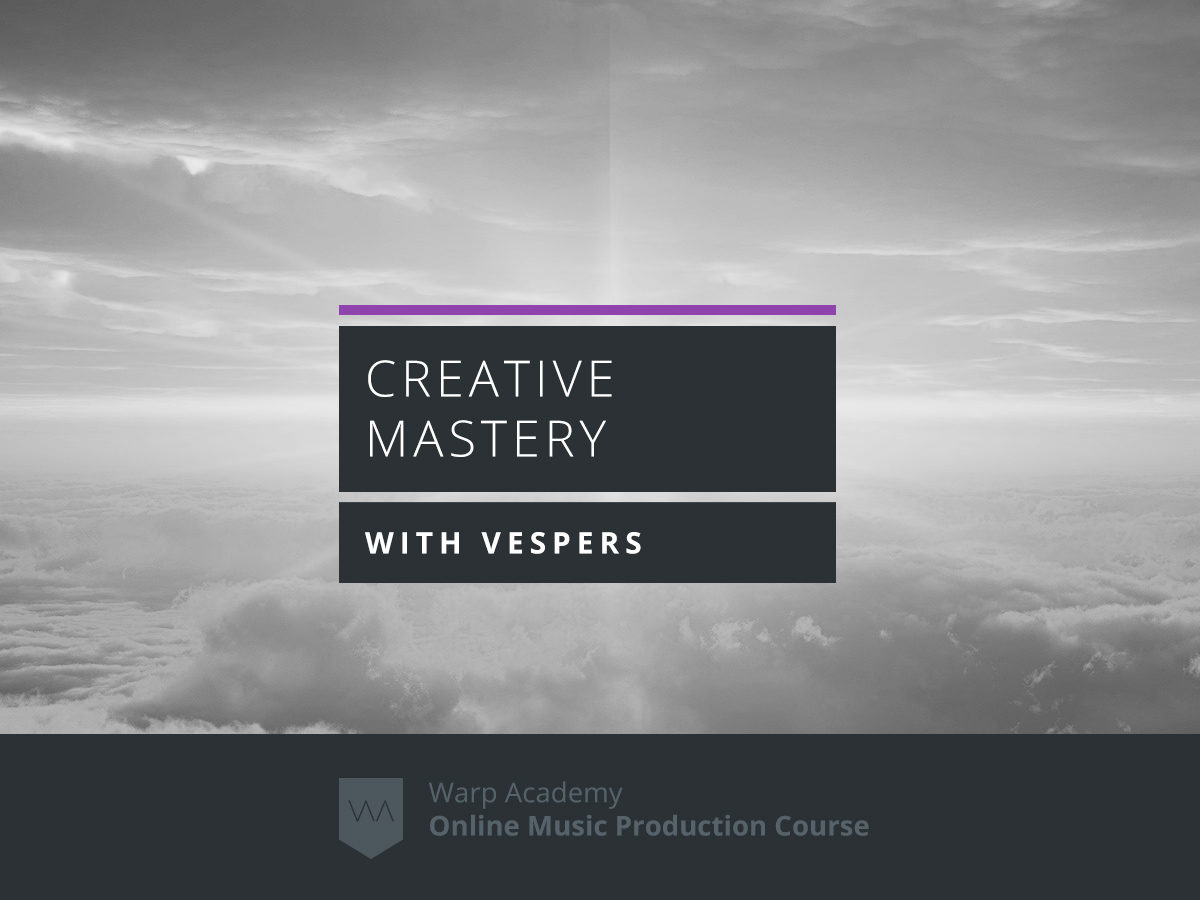
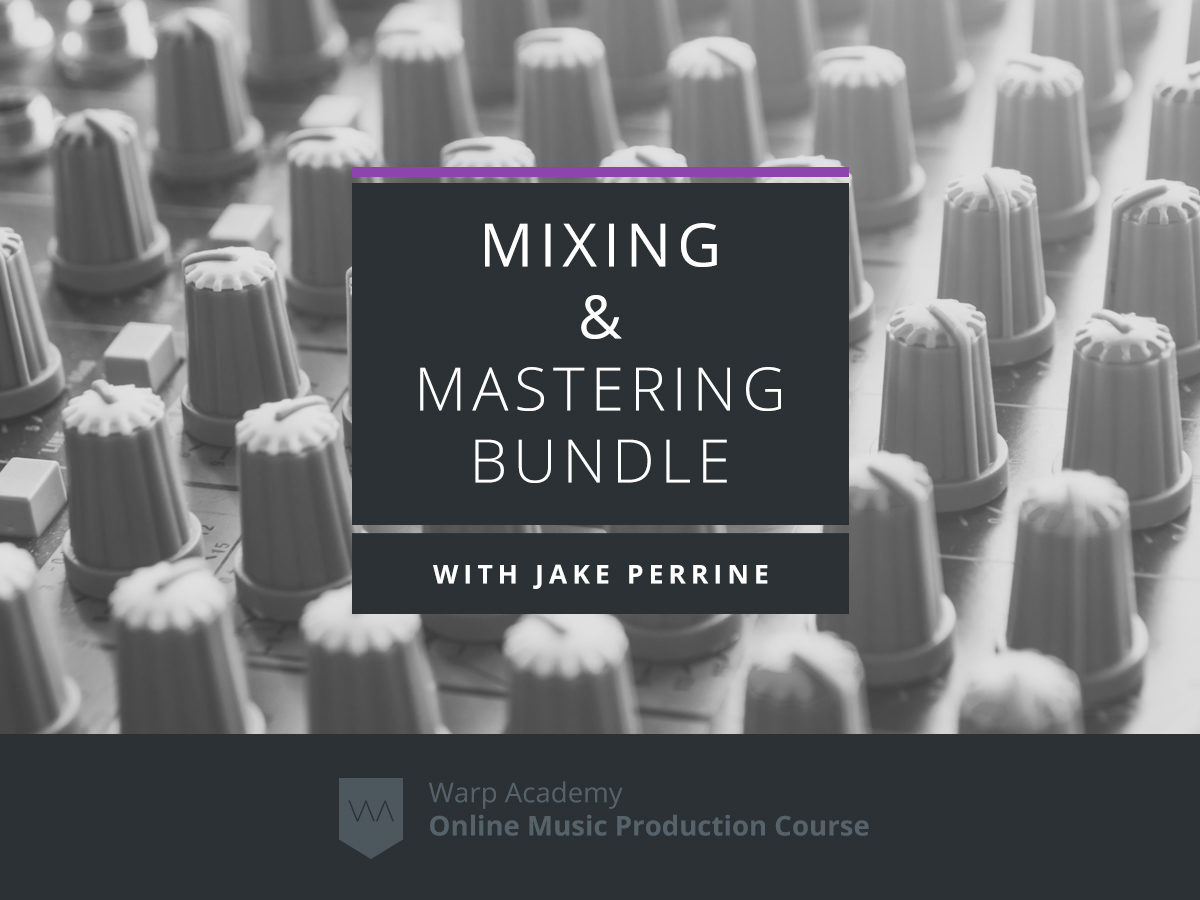



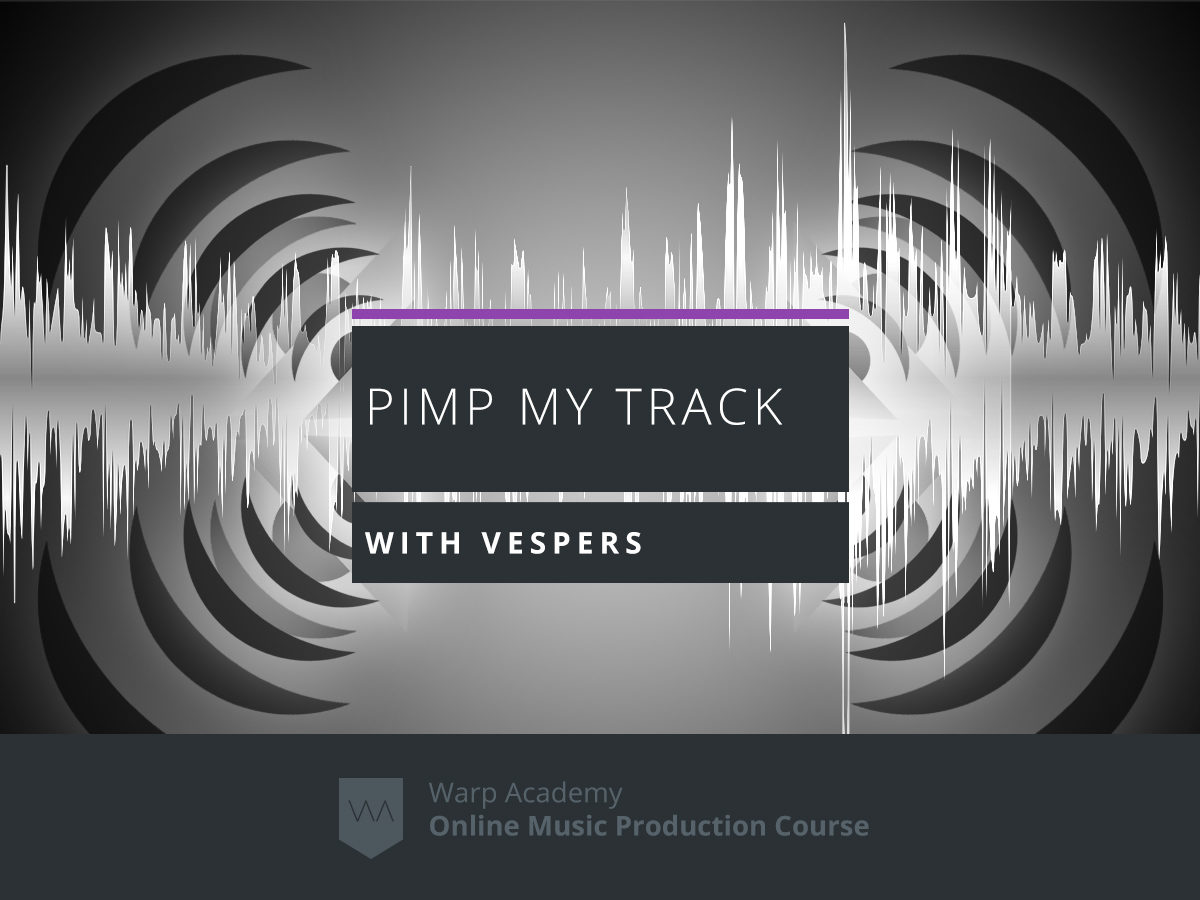
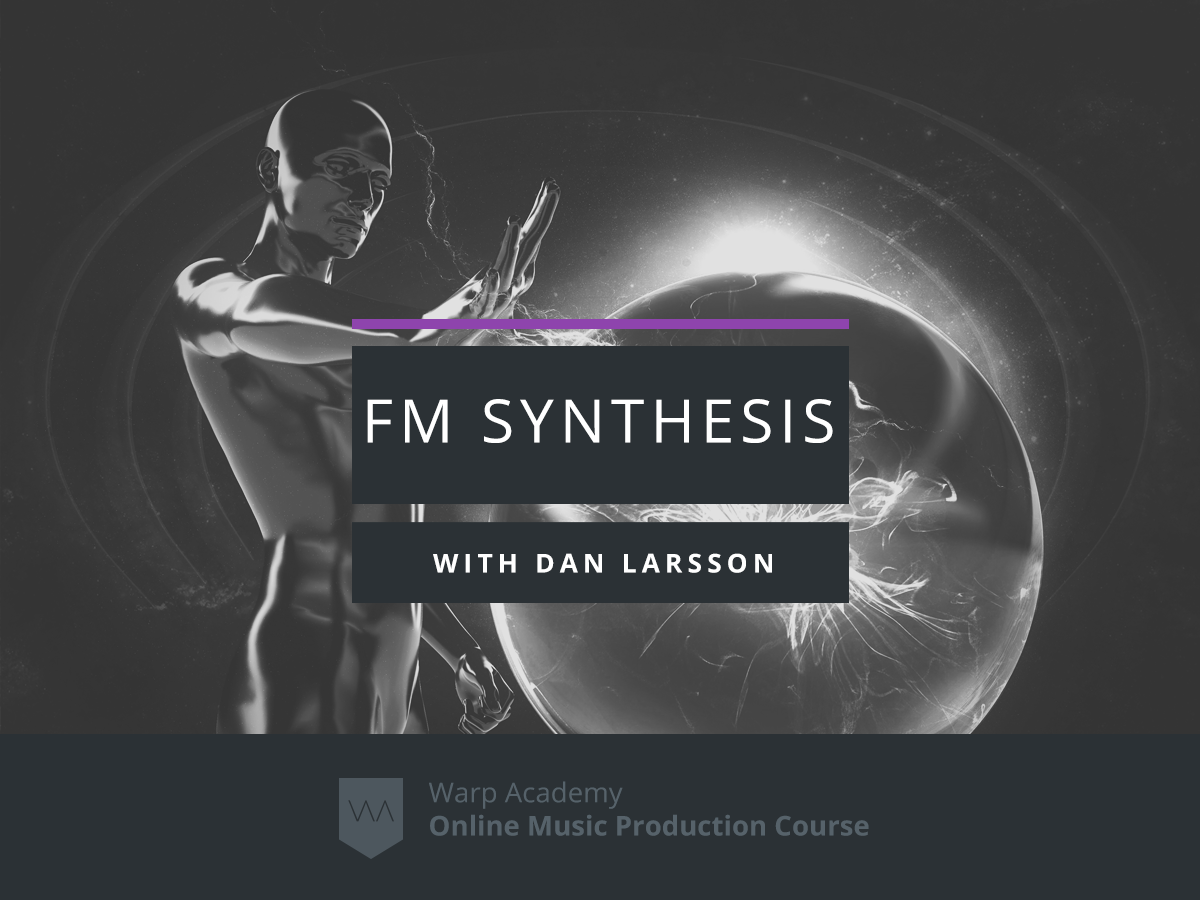
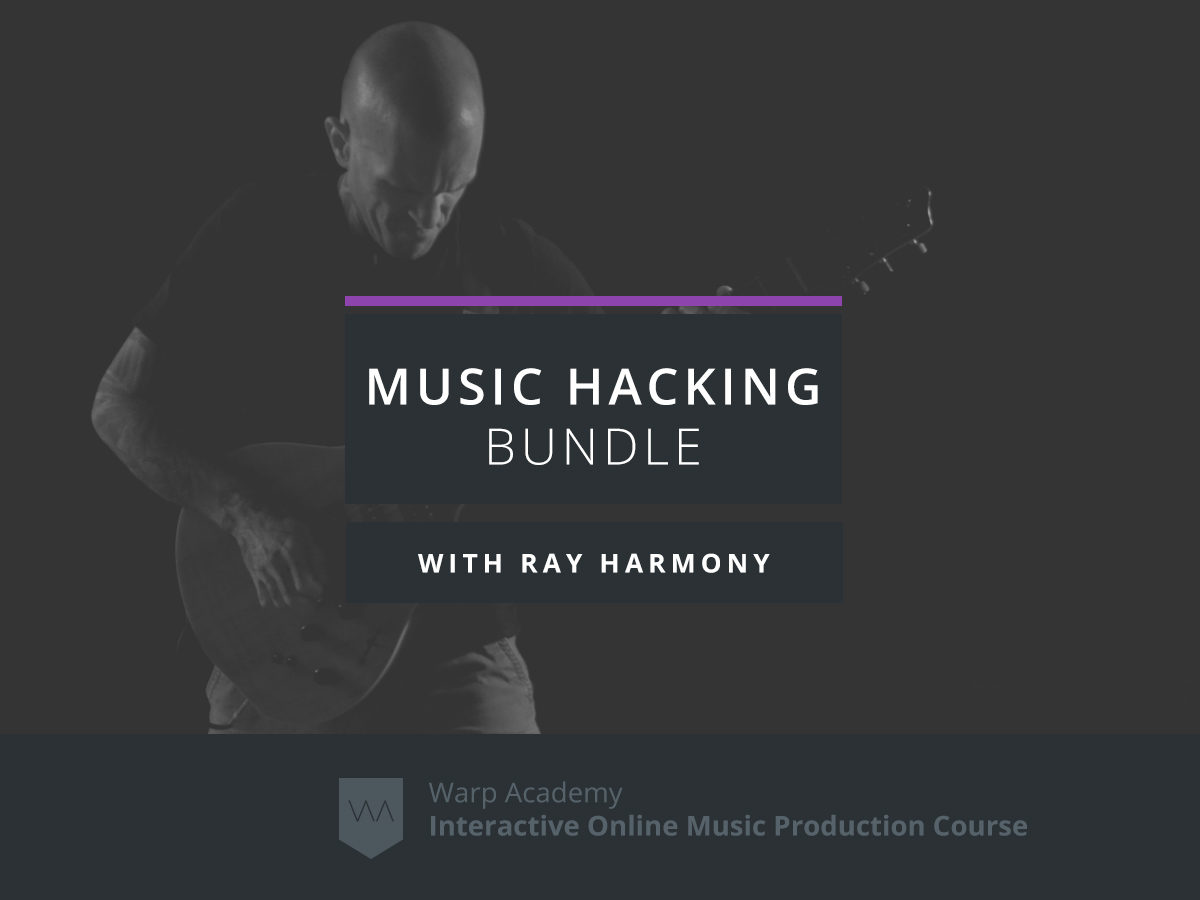
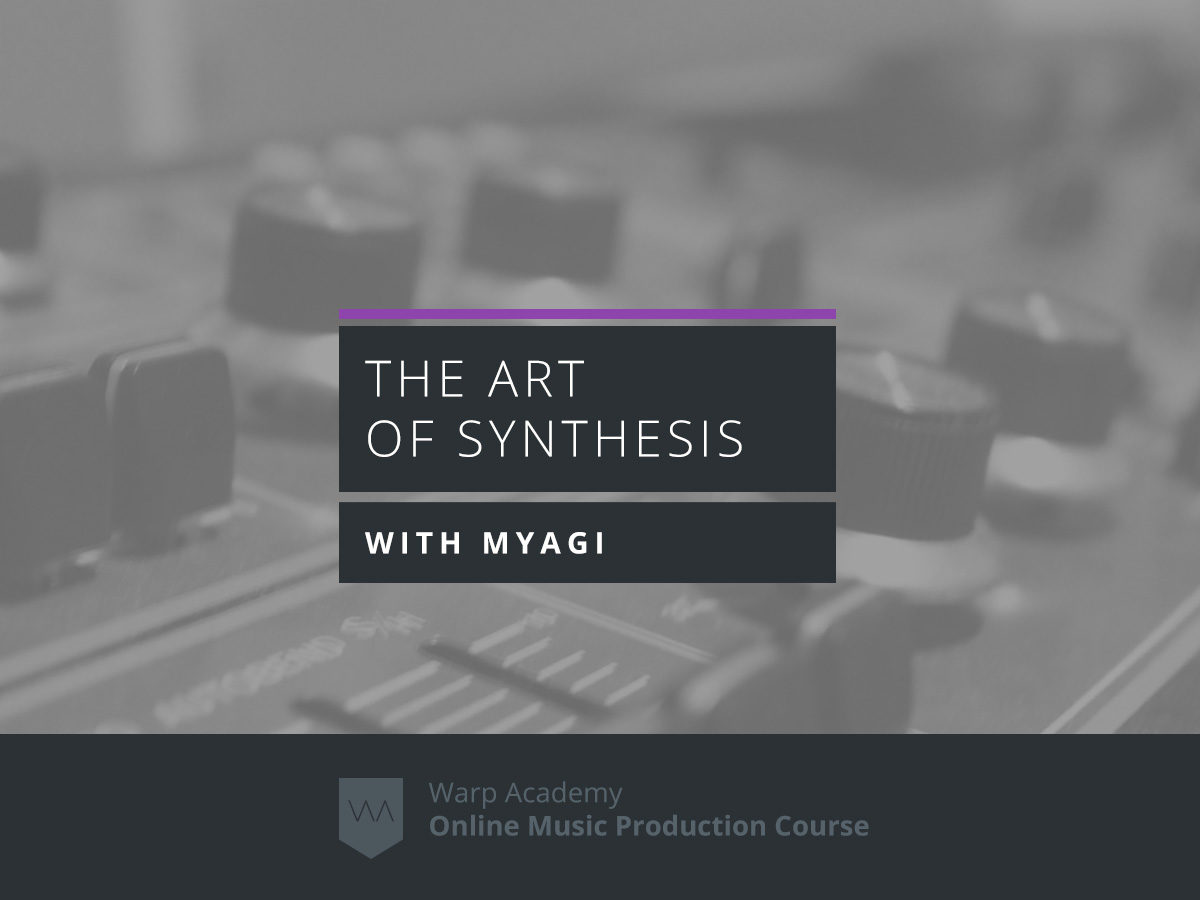




Frank Cozzarelli (verified owner) –
A course like this is truly indispensable for anyone new to Ableton live. If you just purchased Live and are wondering what to do next, taking this course should be your next move.
Of course, there are tons of free tutorials out there, but I haven’t seen anything that reaches anywhere near the level of quality of this course. I have heard that learning Ableton Live is like eating an elephant – you just need to start somewhere, because the program is so vast. This approach can often lead to countless hours spent on YouTube watching random tutorials that delve into the nuances of compression, eq, sound design, or whatever. The problem with this approach is you miss the forest for the trees. It’s too easy as a beginner to fall into the rabbit hole on one specific topic while not understanding other aspects about Live’s basic functionality.
On the other hand, tutorials that attempt to give a general overview of the program are often too abrupt. What Jake Perrine has achieved with Ableton Live 9 Jumpstart is to strike a perfect balance between the two with a course that goes just deep enough into almost every function of Ableton Live 9, offering the new or intermediate users a glimpse into the power and complexity of the different functions of Ableton 9 without the information getting either overwhelming or too specific as to be impractical.
The course is extremely professionally done. I appreciated that the main points or takeaways of each lesson are presented as bullet points, which made taking notes a lot easier. Keyboard shortcuts are also illustrated on screen as they become applicable. I also appreciated that time was taken to zoom in on specific areas of the DAW when talking about the functionality of specific buttons. On that note, the function of almost every button, dial and menu in Ableton is covered in this course. While it is a lot of information, I found it extremely helpful to have a general sense of what everything does, which makes the program feel more manageable.
The course is broken down into four weeks, with the topics increasing in complexity as the course progresses. For each lesson, the user is given an Ableton Project File to work with. In this way, the course addresses the “muscle memory” aspect of learning Live. As you watch the tutorial, you work along with the project file on your own, which offers a more active way of learning that just watching things happen without actually interacting with the software.
With most other online Ableton courses charging students thousands of dollars, it is exciting to see a company like Warp Academy come along, offering extremely high quality courses at reasonable prices. This is the second Warp Academy course I’ve taken and will definitely be trying out the others.
[email protected] (verified owner) –
Prior to discovering Warp Academy I had owned a copy of Ableton Live 8.x for at least a year. I had made some tracks in Live but no full productions. I would often take loops made in the session view and export the stems to another DAW for completion. Because I was looking to incorporate Ableton into my live performance sets I sought out various online resources. Prior to taking this course I had used YouTube, I have purchased DVD trainings, downloadable tutorials from sites such as Groove 3 and MacPro video as well as some ebooks etc…Although these are some good resources my understanding of this DAW and my productivity in Live was still very limited. While on the Ableton Live site I discovered Warp Academy through their Free Symposium advertisement. Although I was not able to attend the free webinars due to my schedule I started a free account to see if the content on their site would help me with learning Live. I can truly say that This course has helped me grow significantly in my use of Ableton Live. After some positive results from the free content I viewed, I enrolled in the Jump start Ableton Live 9 online course and the webinar and without a doubt it was the best investment I could have made in my effort to learn Ableton Live. Within the first week of the course I already knew that it was going to help me grow in my use of Ableton Live. Jakes bold statement about learning 90% of Live in four weeks is no lie. The addition of the Webinar helped me solidify my understanding of Live 9 and also allowed me the opportunity to ask questions about Ableton that were specific to my needs and interests. Jake’s teaching style was superb. Very clear and easy to follow in both the video tutorials. During the live interactive webinar Jake made sure that every question was thoroughly answered. The enrollment and involvement of other students in the webinar also enhanced the experience because they asked questions that I didn’t think about which allowed me to learn some things that were really helpful. I also really appreciated Jake’s honesty about those areas in Ableton Live 9 that were not as efficient as other DAW’s but he showed work arounds that were excellent. The course was so great for me I upgraded to Live 9 midway through the course cause I knew I had found my DAW home. Honestly this course and webinar is worth a whole lot more than what is being charged. If you are serous about learning Ableton Live 9 this is the best course to start with in my opinion. Other course may be longer or more advanced in the features that are covered but for beginner to intermediate users this course beats the competition by a long shot in my opinion. Since taking the course I now use Ableton Live as my primary DAW in the studio and on stage. This course has not only helped me as an active recording and performing artist but it’s also helped in teaching Ableton to at risk students through a music mentoring program that I do with youth ages 12-17. I am looking forward taking more courses at Warp Academy in the future.
dmitridiakov (verified owner) –
So good! The best part, lifetime access. There is SO much information here, I took the course 10 months ago and still go back for refreshers every-so-often. Thanks WA you guys stand head and shoulders above the rest.
laalaalovesu (verified owner) –
Wow, simply amazing! Wish I had come across this a few years ago when I made the switch from hardware sequencers (RM1x, Triton). I feel like I know Ableton much better than the current DAW (Renoise) I’ve been using for the last 2 years. The course is well organized, and the pacing is superb, smoothly transitioning from basic fundamentals to more advanced topics. . . .I read somewhere on an internet forum about this course being the best so I decided to take the plunge; it did not disappoint – time and money well spent!! Thank you!
govindbains (verified owner) –
The most informative and brilliantly put together course for beginners such as myself!! I’ve certainly come a long way from perceiving Ableton LIve to be daunting and confusing even to look at. Big ups to the whole team at Warp Academy for making the learning experience such fun ! I would definitely recommend it to friends and music lovers alike !!
sbucket –
This is by far the most comprehensive introduction to everything in Ableton Live I’ve ever seen. I particularly like Jake’s measured and patient style of presentation. He not only explains the what and how of each feature in Live, but also the why. He never forgets to offer the keyboard shortcut in an effort to make his student’s more proficient.
While I’ve been dabbling with Live for a while, Jake has completely filled in the gaps in my knowledge. I want to especially call out his presentation of how to use warp markers: I’ve never gotten my head around these before. But Jake presented the subject in such a clear manner, I could only say “of course” afterward.
My only issue with the course were a few videos that slowly lost audio or slowly faded to black for about a minute but would then come right back. I don’t know if it was just the videos on my stream that had this problem. It happened about 4 times, but it wasn’t a huge problem and I was able to pick things right up afterwards. A small niggle for an otherwise outstanding course.