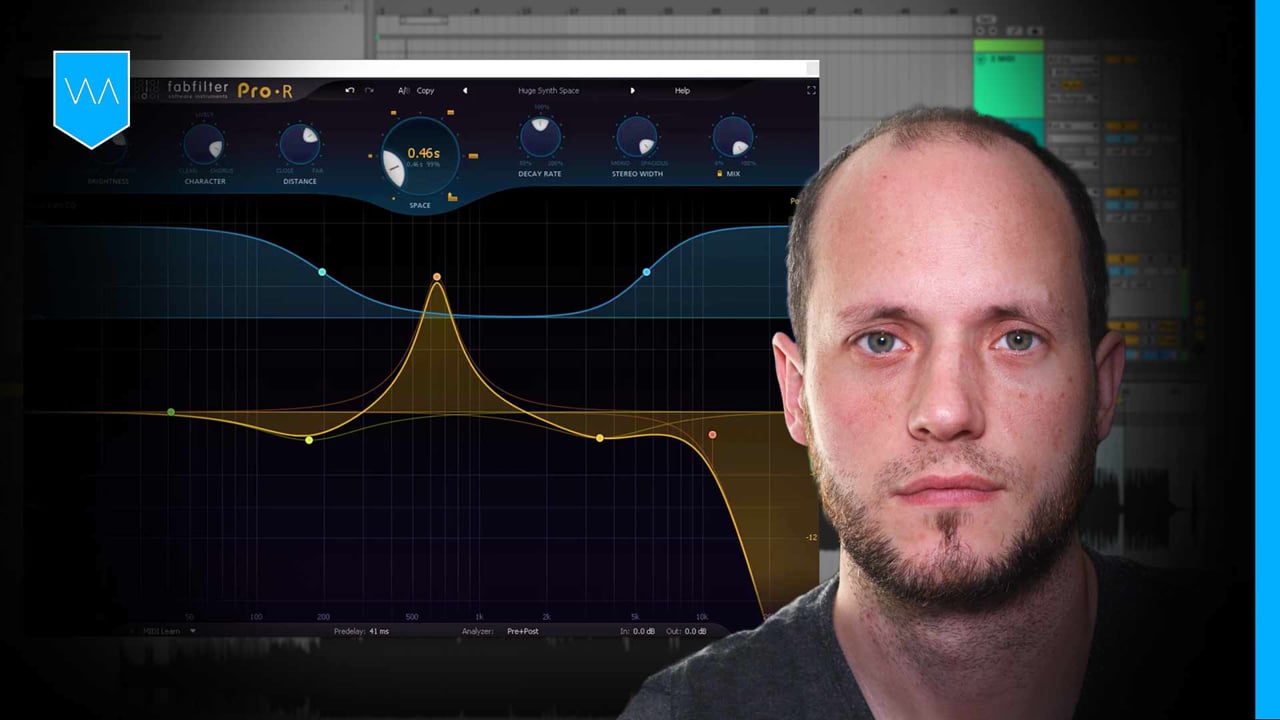Learn 3 Creative Uses of Reverb
In this tutorial video, sound designer, Dan Larsson shows you 3 creative uses of the FabFilter Pro-R reverb plugin. You’ll learn what sets this particular reverb apart from other reverb plugins.
Introduction to Pro-R
Pro-R is most certainly a cut above your average reverb. You can tell immediately as soon as you look at the interface that it’s a different animal.
The main parameters are given common sense and instructive names:
- Brightness
- Character
- Distance
- Space
- Decay Rate
- Stereo Width
- Mix
Plus you have 2 fully parametric EQs. There’s a Post-EQ for getting the tail to blend seamlessly and transparently into your mix. Rather than a simple shelving EQ, like you’d normally see, this can be used for surgical work like removing resonant frequencies or taming sibilance in a vocal.
The second EQ is a Decay Rate EQ that functions like damping. It’s also parametric and you can get extremely detailed in how you program the decay of frequencies to respond.
Finally, another stand-out feature is that the pre-delay parameter can be synced to the BPM of your host DAW for rhythmic response. This is especially useful on drums. To see detailed info and examples on why you should BPM sync your reverbs, check out our full tutorial here: https://warpacademy.com/bpm-syncing-reverbs-tutorial/
Creating a Pad Soundscape
In this example, Dan shows how you can use the Post EQ in your sound design. He uses this feature to bring out mid frequencies in a pad sound.
In this case the reverb has a very long decay time of 10 seconds, and uses the Decay Rate EQ to boost up the lows and highs.
Processing a DubStep Bass Groove
Next up, Dan shows how you can use BPM / tempo sync function on the pre-delay. He uses this on a rhythmic bass groove, by automating the mix parameter so the reverb only comes in to fill space in between certain beats.
Making a Huge, Cinematic Impact SFX Sound
Finally, Dan demonstrates how a cinematic impact sound can be created using Pro-R and a chain of audio effects. He uses a very long decay time of 20 second, combined with automation of the Post EQ to lowpass the reverb tail progressively as it decays.
Check Out Pro-R
You can learn more and buy Pro-R now in our plugin store here at Warp Academy.
Get FabFilter Pro-R: https://warpacademy.com/shop/fabfilter-pro-r-reverb-plugin/
Get the FabFilter Total Bundle (Includes All Their Plugins): https://warpacademy.com/shop/fabfilter-total-bundle/
Shop All Plugins: https://warpacademy.com/product-category/shop-plugins/